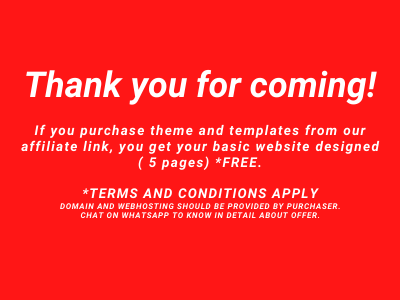Introduction
In order to create a notification system that is used as a popup yellow notification highlighter in Facebook, the following approach can be taken. Let me introduce some snippets of the code in PHP/MySQL/JavaScript/HTML to show the concepts.
It can be applied anywhere else, also on other platforms. The complete solution can be broken into four components:
- Database table to store notifications logged in user-wise
- The server-side script which manages notification
- Front end JavaScript code to display notifications
- Administrative screen to push notifications to logged-in users
Step 1 : Create database table to store notifications logged in user-wise
Let us create a MySQL table [notifications] to store notifications on the server-side.
id-Long Integer - PK (Primary Key, Auto Incremented) //Unique Identification For The Notification creation_date_time - varchar(30) //Store date time stamp as text when notifications are created by the administrator view_date_time - varchar(30) //Store date time as text when it is viewed by logged in user user_id- Long Integer //Unique Identification (FK) from the [user] table for whom notification has been created notification_text - varchar(255) //Text notification in HTML format so that images can also be displayed is_viewed- varchar(3) //"YES/NO" to indicate whether a notification has been viewed or not by logged in user
Following is the MySQL command to create the table structure:
CREATE TABLE `notifications` `id` int(11) NOT NULL, `creation_date_time` varchar(30) NOT NULL, `view_date_time` varchar(30) NOT NULL, `user_id` int(11) NOT NULL, `notification_text` varchar(255) NOT NULL, `is_viewed` varchar(3) NOT NULL ;) ENGINE=InnoDB DEFAULT CHARSET=latin1;
Step 2 : Server side script which manages notifications
Let us create a .PHP file (notifications_controller.php) which will be used to manage notifications:
<?php
//This script will accept the following three commands as
// GET parameter and will act on as follows:
//INSERT_NOTIFICATION - Insert the notification in the [notifications] table
//FETCH_NOTIFICATIONS - Get all notifications for a user from [notifications] table
//DELETE_NOTIFICATIONS - Deletes all notifications for a user from [notifications]
//table
//SET_IS_VIEWED_FLAG - Call this command from front-end when user has viewed the notification
$command = "";
if (isset($_GET['command'])) { $command = $_GET['command']; }
$user_id = "";
if (isset($_GET['user_id'])) { $user_id = $_GET['user_id']; }
if (strcmp($user_id,"") == 0)
{ echo "<br>Error: user_id must be specified as GET parameter."; exit; }
if (strcmp($command,"") == 0)
{
echo "<br>Sorry, no command specified. Exiting...";
exit;
}
//Open the MySQL database connection here and select the database in
//which [notifications] table has been created
$servername = "localhost";
$username = "root";
$password = "";
$dbname = "notifications_db";
//Create connection
$conn = new mysqli($servername, $username, $password, $dbname);
//Check connection
if ($conn->connect_error)
{
die("Connection failed: " . $conn->connect_error);
}
if (strcmp($command,"INSERT_NOTIFICATION") == 0)
{
$notification_text = "";
if (isset($_GET['notification_text']))
{ $notification_text = $_GET['notification_text']; }
$is_viewed = "";
if (isset($_GET['is_viewed'])) { $is_viewed = $_GET['is_viewed']; }
if (strcmp($notification_text,"") == 0)
{
echo "<br>Error: notification_text must be specified as GET parameter.";
exit;
}
if (strcmp($is_viewed,"") == 0)
{
echo "<br>Error: is_viewed must be specified as GET parameter.";
exit;
}
//Insert notification into the table for given user
$sql = "select * from notifications";
$result = $conn->query($sql);
$id = mysql_num_rows($result);
$id = $id + 1;
$creation_date_time = date("Y:m:d H:i:s");
$view_date_time = date("Y:m:d H:i:s");
$is_viewed = 'NO';
$sql = "INSERT INTO `notifications`(`id`, `creation_date_time`, `view_date_time`,
`user_id`, `notification_text`, `is_viewed`)
VALUES ('".$id."','".$creation_date_time."','".$view_date_time."','".
$user_id."','".$notification_text."','".$is_viewed."')";
$result = $conn->query($sql);
$conn->close();
exit;
}
if (strcmp($command,"FETCH_NOTIFICATIONS") == 0)
{
//Select all notifications for a given user_id and return in JSON format
$sql = "select * from notifications where use_id = '".$user_id."' and
is_viewed = ‘NO’ ";
$res = mysqli_query($con,$sql);
$result = array();
while($row = mysqli_fetch_array($res))
{
array_push($result,array('id'=>$row[0],'creation_date_time'=>$row[1],
'view_date_time'=>$row[2],'user_id'=>$row[3],'notification_text'=>$row[4],
'is_viewed'=>$row[5]));
}
$conn->close();
echo json_encode(array("result"=>$result_array));
//Here you can format all notifications into well-organized
//HTML code just like Facebook in order to present in a nice way
//For example purpose, it is being returned in JSON format
exit;
}
if (strcmp($command,"DELETE_NOTIFICATIONS") == 0)
{
//Delete all notifications for a given user_id
$sql = "delete from notifications where use_id = '".$user_id."'";
$res = mysqli_query($con,$sql);
$conn->close();
exit;
}
if (strcmp($command,"SET_IS_VIEWED_FLAG") == 0)
{
//Update here is_viewed flag to YES for notification and user_id
exit;
}
?>
Step 3 : Front end JavaScript code to display notifications:
In order to display notifications in a front-end HTML page, we can make an Ajax call to our controller (notifications_controller.php) like this:
display_notifications.html
<html>
<head>
<script>
function show_notifications()
{
//user_id = 1 First User's Id
//command = FETCH_NOTIFICATIONS
var show_notifications_url =
"http://www.yourdomanin.com/notifications_controller.php?command=FETCH_NOTIFICATIONS&user_id=1";
$( document ).ready(function()
{
$.ajax({
url: show_notifications_url,
cache: false,
success: function(html)
{
$("#notification_results").append(html);
//Change the content of the DIV in User's
profile page where notifications will be displayed
}
});
});
} //function show_notifications
function startTimer()
{
//call show_notifications
show_notifications();
//then start interval
setInterval(show_notifications, 30000); //Refresh after 30 seconds
} //function startTimer()
</script>
</head>
<body onload = "startTimer()">
//Call show_notifications function automatically when
//HTML page is loaded and set a JavaScript timer to keep it refreshing every 30 seconds
<div id="notification_results"></div>
</body>
</html>
Step 4 : Administrative screen to push notifications to logged-in users:
Create a GUI in HTML format which will accept the user’s details and notification details and it will push into the [notifications] table.
create_notifications.html
<html>
<head>
<script>
function create_notifications()
{
//user_id = 1 First User's Id
//command = INSERT_NOTIFICATION
var create_notifications_url =
"http://www.yourdomanin.com/notifications_controller.php
?command=INSERT_NOTIFICATION&user_id=1&creation_date_time=201610101200&view_date_time=2016101012000¬ification_text=Hello&is_viewed=NO";
$( document ).ready(function()
{
$.ajax({
url: create_notifications_url,
cache: false,
success: function(html)
{
}
});
});
}
</script>
</head>
<body>
<input type="button" value="Create Notification" onclick="create_notifications()">
</body>
</html>
Summary
It is an Ajax-based notification system using MySQL and PHP.
The ability to respond instantly is the key factor in acquiring and building a customer base for any business. Following is the list of some of the best ready-made source code and plugins for live notification :
WooCommerce Desktop Push Notifications – WordPress Plugin
Notification | WordPress Notification Bar
WordPress Push Notification, Woocommerce Push Notification, BuddyPress Push Notification
Apex Notification Bar – Responsive Notification Bar Plugin for WordPress
Woocommerce SMS/WhatsApp Notifications
Alert and Notification For Elementor
WooCommerce Phone Verification on Checkout & SMS Order Notifications by RingCaptcha